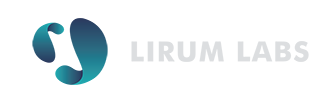The UDID (Unique Device Identifier) is a string composed of 40 hexadecimal characters, used to identify each Apple iOS device. Since iOS 6, developers where warned to stop using this information due to privacy concerns (as the UDID is unique to each device, and was readable from every App installed). The replacement is an Application specific identifier, that is unique for every device and every App installed (so, two Apps on the same device gets a different identification code).
[quote]”Starting May 1, the App Store will no longer accept new apps or app updates that access UDIDs.”[/quote]
Since May 1st, 2013, all Apps with calls to the [UIDevice uniqueIdentifier] API were rejected upon submission, therefore Lirum Device Info will remove this field from the “System” category screen. Since there is no reason to show the Application specific identifier, the field will not be replaced by any equivalent.
More about the Privacy concerns of the UDID on CultofMac.com:
http://www.cultofmac.com/160248/what-the-hell-is-a-udid-and-why-is-apple-worried-about-them-feature/
More about the deadline, and the API Call:
http://www.macworld.com/article/2031573/apple-sets-may-1-deadline-for-udid-iphone-5-app-changes.html
http://appleinsider.com/articles/13/03/21/apple-to-deny-apps-using-udid-data-lacking-iphone-5-display-support-starting-may-1
How to retrieve your UDID
If you still need the UDID information, you can still retrieve it using iTunes: