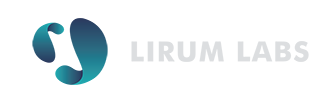Hello there, Rogerio here! We have a very common question recently: whenever a new device model is released and it’s data is not available, some users are experiencing the dreadful “[N/A]” (not available) value for many spec fields. Sometimes, the data is already available, but some devices failed to update their local databases. The process is usually performed on background, but it may fail sometimes: whenever the network connection fails, for instance. In some cases, the App’s database needs to be manually updated.
To do so, go to the Main Menu > Settings > Force Database Update. After the process is completed, force-close the App and reopen it.
This process is only needed on versions 4.4.5 and below. The current lite version does not require the force-quit and it does display the availability of new database versions right on the home screen. The full version still does not contain this update because Apple rejected the update (we are trying to get this version approved since December 2017 – further news on this subject will be posted here).