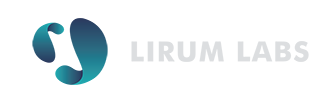Hello dear Users! We have a couple of new features to announce today 🙂
For both the Free and Premium versions of Lirum Info, we created a new Tool in the App: A Bluetooth LE Scanner, that shows the LE Devices in range, the signal strength, and the services and IDs provided by each one.
By the way, the Tools menu supports a new “Icons View” mode, where it is faster to scroll and find the desired item. The old view mode is still there, you just have to tap on the “Options”.
The connection rate viewer tool now supports cellular connections (LTE, 4G, 3G, etc), and not just Wifi.
Another new tool is the Hardware Browser, where you can see the models of every internal circuit on your iOS device, from controllers, power modules, etc. An “export-to-text” feature will be added in the future for this specific tool.
Also, we have a new Comparison mode, where all devices can be compared by a specific parameter:
And for last, the “Settings” panel has a new configuration: Data Unit, where you can choose the connotation of the data unit multipliers (between binary and decimal). In binary mode (Windows Default), 1kb = 1024 bytes, 1MB = 1048576 bytes, and so on – where as in MacOS, iOS and in the International System of Units, the default is the decimal connotation: 1kb = 1000 bytes, 1MB = 1000000 bytes.
We hope you all enjoy these new features. Special thanks to Winton Hu, who pointed out some errors on the Chinese translation of the App.
Best Regards,
Rogerio Hirooka